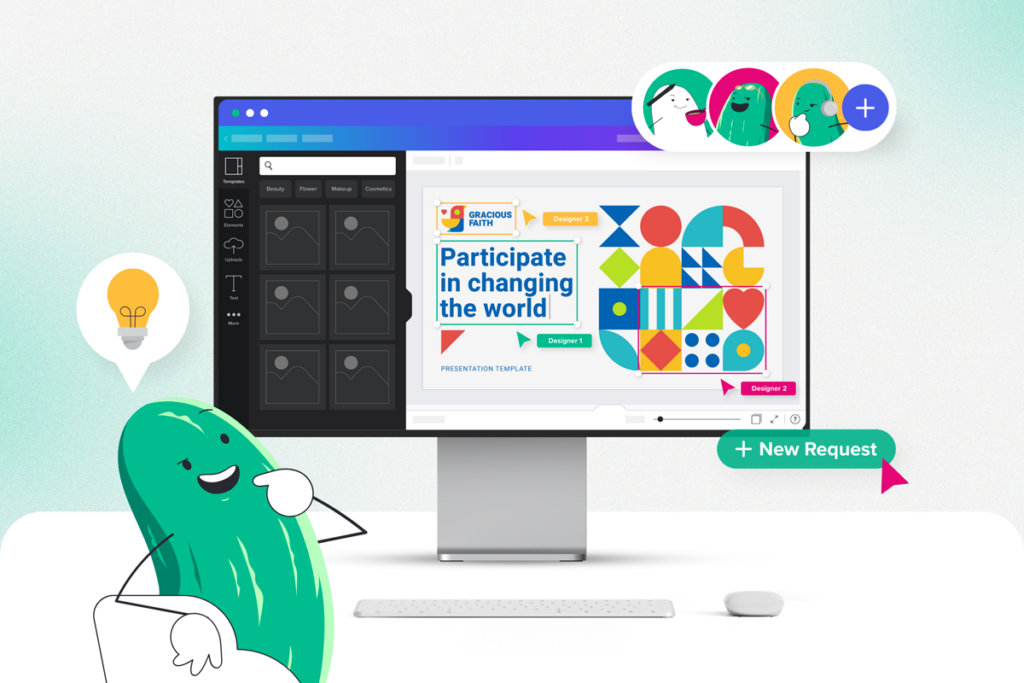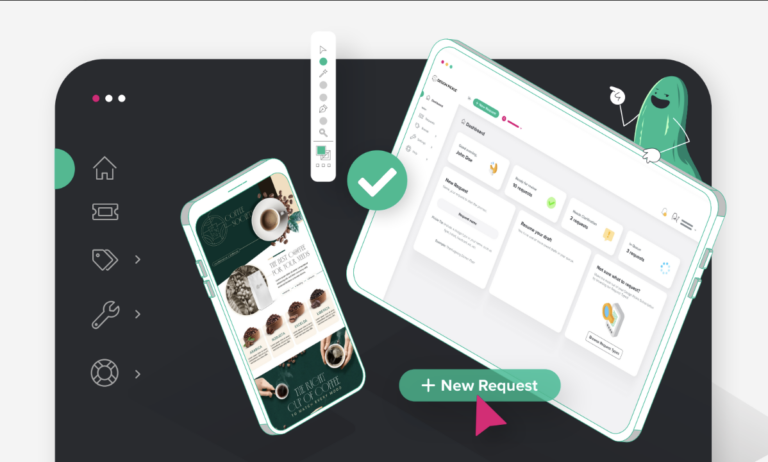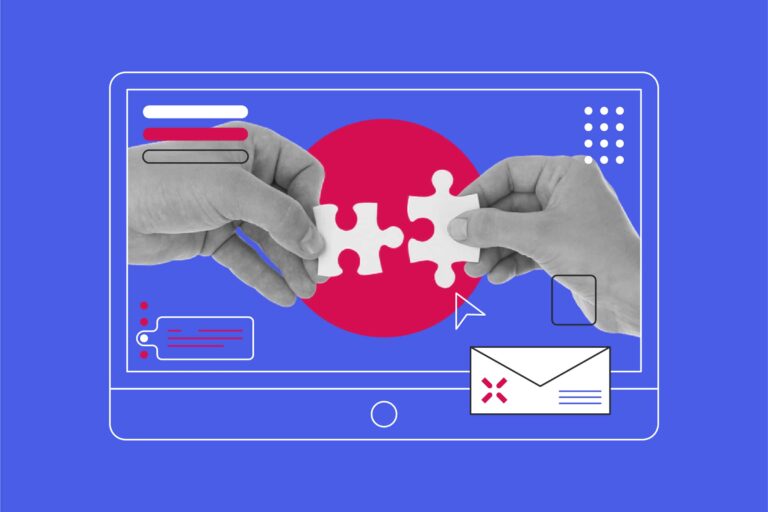When you think about collaborating with creatives, it should elicit feelings of excitement, energy, a zeal for results, innovation and connectedness. No? Just us?! Collaborating with anyone in today’s world can be more daunting and frustrating than anything, despite all of the advancements in technology and communication.
Being in a literal design pickle is all-too-familiar. Picture this. It’s Monday. Your digital ad has a looming deadline, and your calendar is filled with back-to-back meetings. Then you find yourself daydreaming about an alternate reality where your first glance from your designer’s first draft is exactly 👏 as 👏 you 👏 imagined, 😍 and your ad makes it to the publisher on time and your campaign garners your team a high-five from the c-suite.
While we can’t wave a magic wand, we have unlocked some very consistently helpful tips for collaboration with creatives. I have the pleasure of working with clients who request and move massive amounts of quality creative across a wide variety of design types, so I’ve seen a thing or two (or thousands), and wanted to share my insights with you.
By the way, if these tips alone don’t do the trick, well, you’ll want to book a walk through with one of my colleagues in sales to see just how user-friendly our all-in-one platform is, with built-in generative AI tooling and collaboration and feedback tools, all designed for people in design pickles, just like you. I promise, you won’t want to go back to your old creative process after you see ours.
Now, let’s dive into what you came here for! Here are real-life tips that have proven effective for hundreds of clients who are now getting to v-final faster than before!
- Build a comprehensive brand profile(s). This is a proven best practice and serves as your creative’s single point of reference. Include logos, fonts, brand guidelines, color palette, previously created collateral, and inspiration. In addition to providing guidelines on the look and feel of your brand, include your brand’s emotional attributes, which will help guide your creative team. This is especially helpful for creative teams who manage multiple brand identities, like agencies, event companies, or media companies to name a few.
- Give comprehensive direction from the get-go. The more comprehensive your initial direction is, the faster your turnaround time will be, and you can expect fewer revisions. You don’t have to speak “designer” lingo, though! Instead, provide detailed technical specifications such as bleeds and margins in your design request along with visual examples – creatives are visual people! It’s valuable to share both images to inspire a design or previously created collateral to ensure visual cohesiveness.If you’d like your creative to “get creative,” here are a few suggestions for instructional direction you can share:
- Clean up the design. (Introduce more negative space, reduce the various overall number of colors and type treatments, create a better visual hierarchy.)
- Create a new idea for this inspiration (attach file or image) using the brand guideline “X.”
- Make a version of this “X.” Interpret this design using different x, y, and z (colors, graphic elements, typeface, illustrative style, for example).
- Share actionable feedback. During revision rounds, sharing direct and specific feedback will improve efficiency. Examples of what you can include in your feedback are: what did you like and what to retain? What could be improved/changed? Here are examples of the specific feedback I’ve shared recently that cut down the number of revision rounds vs. subtle feedback:
Try: “Increase the logo by 25 percent” instead of “Make the logo larger.”
Try: “Use a script or handwritten font here that’s still legible” instead of “I don’t like that font.”
Try: “emphasize the headline with a graphic treatment” instead of “make it pop.” - Try our in-platform tools: Request Assist and Design Annotation. These helpful features are built into the Design Pickle Platform. Request Assist uses the power of AI to craft design briefs. It also serves as a valuable jumping-off point for creative exploration. The Design Annotation Tool lets you comment directly on a file, enabling precise feedback. Both are time savers and great tools for collaboration.
- Nurture your inner creativity. We all have interests and hobbies, and channeling that enthusiasm you feel from your creative pursuits will strengthen your ability to collaborate with your design team. You may have an eye for interior decorating or a garden that’s the envy of your neighborhood. Perhaps you’re the fashionista of your friend group or a sneakerhead who appreciates the aesthetic perfection of a gum sole. Finding visual beauty in a shoe’s design, your garden’s color scheme, or a feng shui bedroom layout will enhance the connection with your designer.
Want to see the platform in action? Let’s create a winning design request together! Book a consultation.