Design Pickle’s easy-to-use, interactive software simplifies the convoluted creative ecosystem, helping you save time and speed up your creative content output.
Managing requests for multiple brands? Upload your brand fonts, logos, colors, graphics, and inspiration to easily receive on-brand, quality content every time.
Not sure where to start? Try selecting a sample Brand Profile and customize to make it your own.
Browse our library of common request types! Our guided request form automatically populates recommended design specs, like file sizes and formats, to make each submission easy and fast.
When you have an urgent design need or changing priority, our drag-and-drop feature gives you the ability to shift creative project priorities at a moment’s notice. Simply drag your request to the top of your list and your designer will get started.
The Annotations Tool simplifies and streamlines the revision process to speed up the revision process. Apply feedback for your designer directly on your graphics to minimize time spent typing revision instructions — and get your designs back faster.
Tired of trying to track down all of your creative assets across email or project management tools? With Design Pickle, all of your revision history, final designs, brand assets, and source files are stored in one place so you can easily find what you need in just a few clicks.
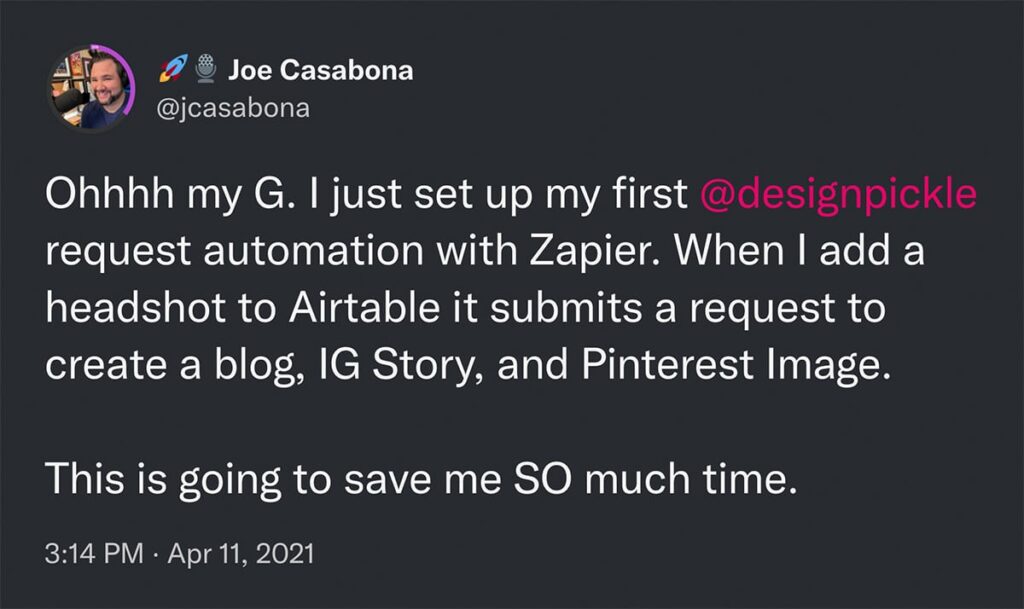
There are thousands of ways to integrate Design Pickle into your workflows. Here are some of our favorites.
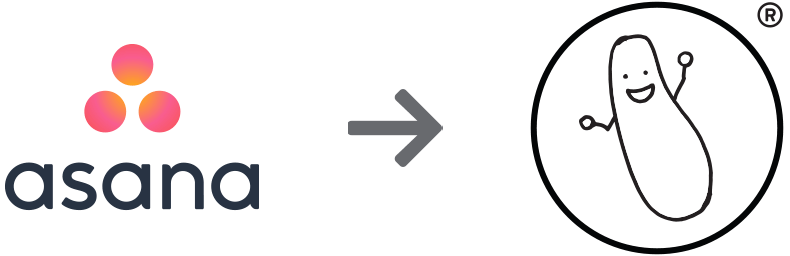
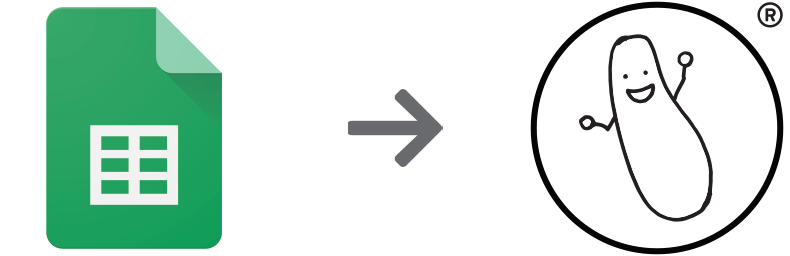
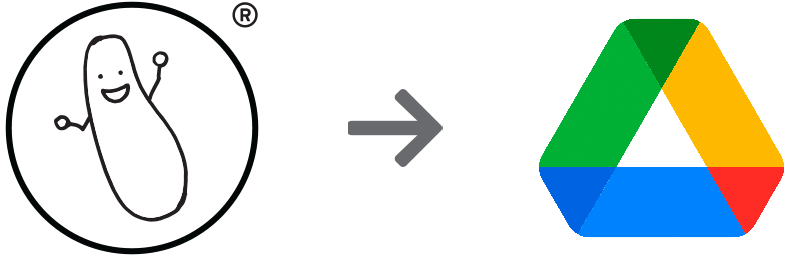
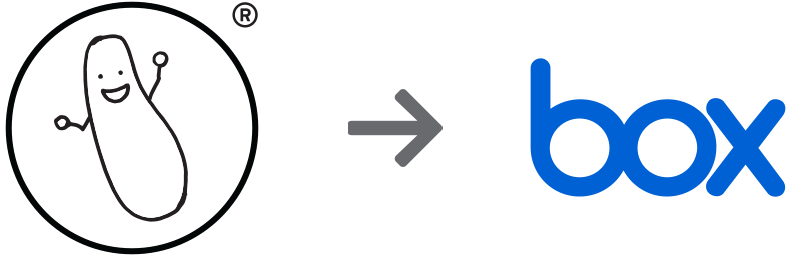
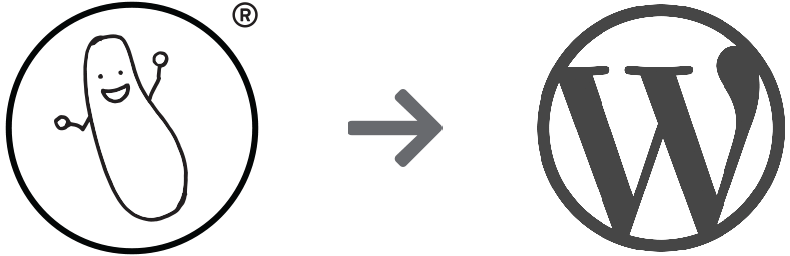
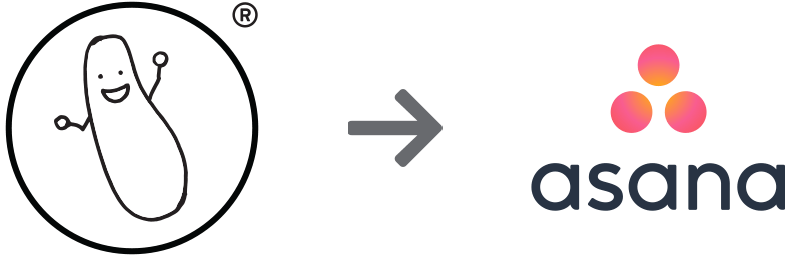
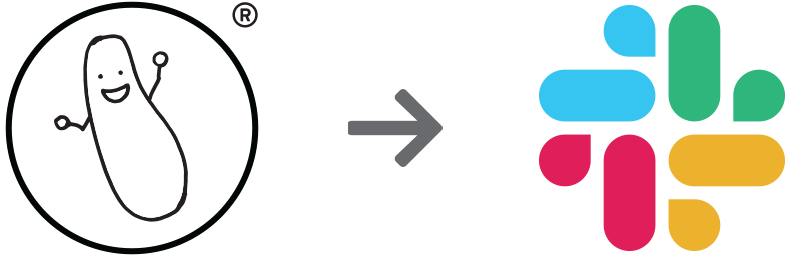
Use Slack to easily collaborate, provide feedback, and communicate with your designer during your business hours.
Chat with your designer during your working hours — no matter where you are in the world.
Get notified in real time when a design is ready for review and approve designs right on Slack.
Take Design Pickle wherever you go. With Slack, you can review and approve designs even while out of office via the mobile app.


From apparel to presentations, our global team of creatives have handled nearly every kind of request out there using our robust, scalable, and friendly platform.
Want to really speed up your workflow? Use our native integration with Zapier to connect Design Pickle with your favorite productivity apps.
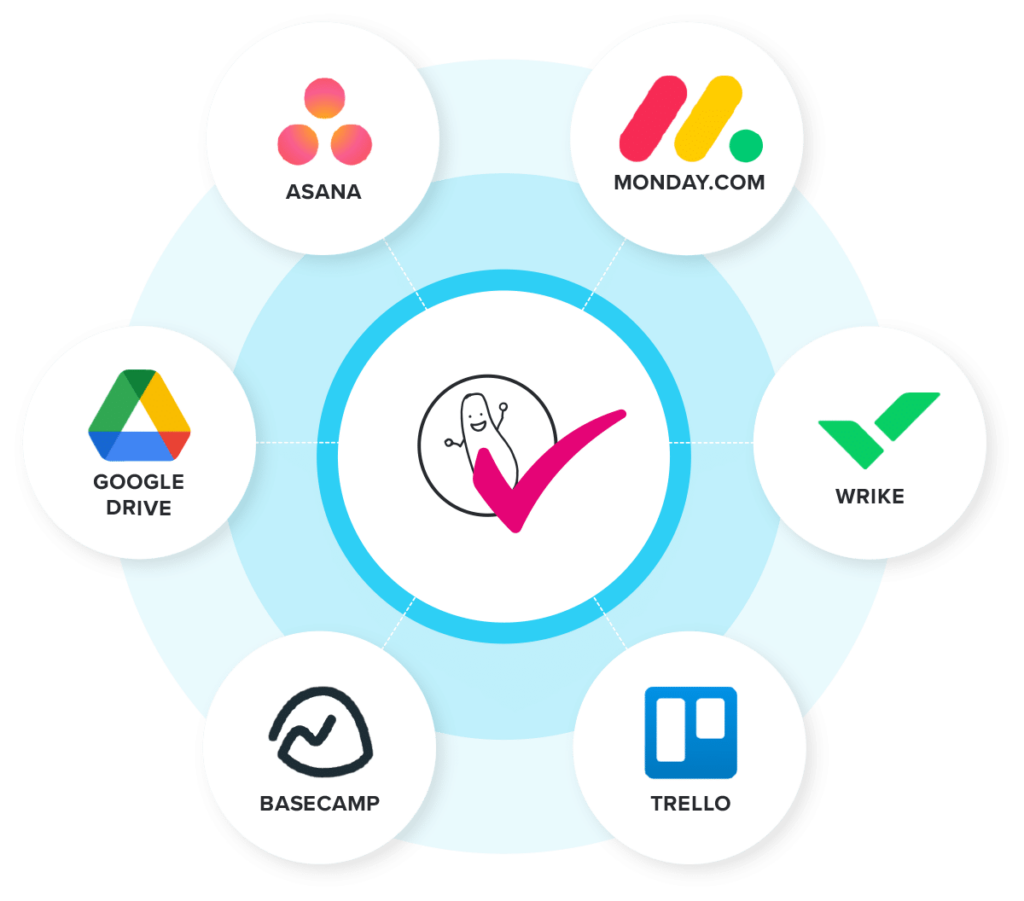
Link your web apps with only a few clicks so data can easily flow back and forth to create a streamlined creative process and accelerated creative workflows.
Automatically send notifications to you and your team when designs are ready for review, eliminating manual touch points and accelerating time to completion of requests.
Save time and increase productivity to integrate and automate creative requests. Instead of tedious administrative tasks, you can focus on more important work.

Are you curious about how Design Pickle works? Book a live demo to get a white-glove walkthrough of the process and the platform.
